play IN VR
Karma Chase is played by looking around in a Virtual Reality.
The game is built for VR first, but you can also Play in 2D ,
if you don't have a Virtual Reality smartphone case.
Plese file a Bug Report if you have any issues.
TO BEGIN
Start the App, prepare to insert your phone into your VR case. Then tap PLAY VR MODE.
You will get a calibration screen, hold your phone in front of you and tap again.
This sets your forward position, but you can reset it anytime in game with the RESET VIEW button.
When the game starts with a split screen, insert your phone into your VR case.

SELECTING
The center of the screen is your gaze selector or Look cursor.
Look at a button in the game. When it lights up, press the button on your Google VR case
MOVING FORWARD
To move you look down toward your Sandals
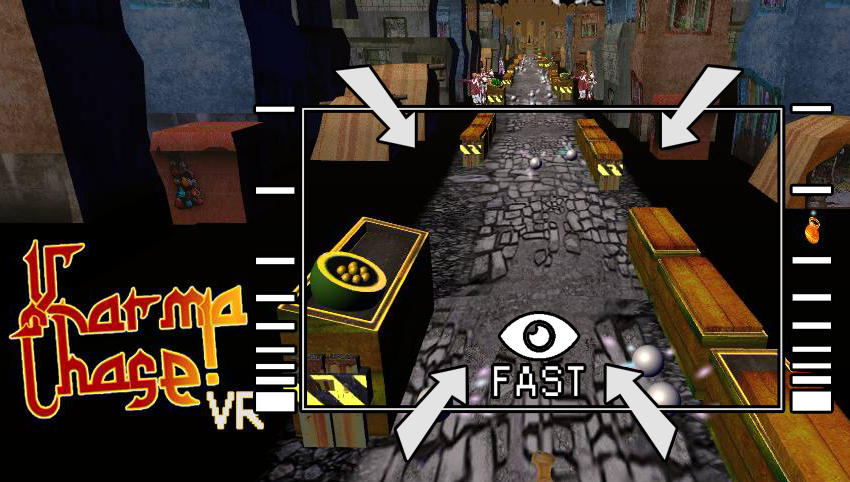
Look down at the ground and tilt your head side to side
To move left and right, you tilt your head side to side
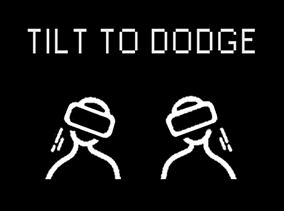
The closer to the horizon you look, the slower you will go
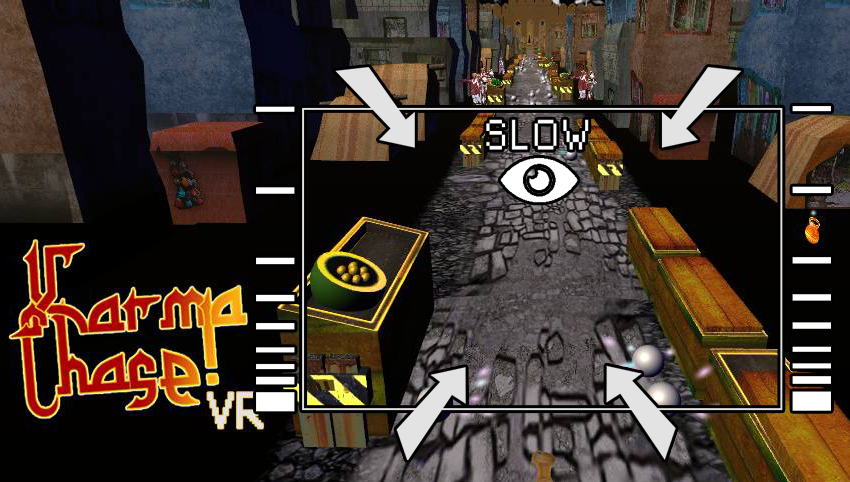
This becomes intuitive after a few plays
Thus you can dodge obstacles, collect pearls and move with your head movements
STOPPING
If you look at the sky or stop and look around the environment, movement is stopped
Karma Chase is not timed, though you will lose opportunity by stopping
POINTS
Collect pearls to earn points, survive by dodging obstacles
BANANA ESCAPE
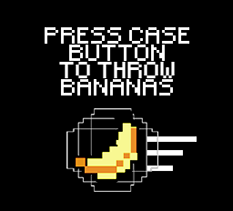
Escape obstacles in your way by throwing a banana at it
Press the button on your Google VR headset to throw bananas
You will have a points penalty, but it will destroy obstacles


